Overview
While developing and maintaining a daily writing habit is what I strive for, I often find that the feeling of “just not enough time” creeps in toward the end of every busy day. As such, I know that I don’t make enough time to work on my creating writing projects. But there must be those in-between times when I could be putting thoughts on paper without having to block out a bunch of free time, right?
Enter talk to text apps, a simple shortcut to get thoughts on paper. You can use these apps to create notes while you’re cooking, walking, driving, or doing other tasks that make it difficult to write formally. Today, I’m going to research and share what I learn about five talk to text apps that you can use as a shortcut to get thoughts on paper!
If you feel like your writing practice is dialed, don’t worry! I’m not offended. But don’t leave so quickly! I’ve got plenty of other content you might enjoy, including Book Reviews, Writing Tips, and My Books! If you’re looking for a freelance writer to contribute guest blogs or ongoing paid content, please read through my Services and shoot me an email detailing your project!
Google Docs Voice Typing
Google Docs Voice Typing is an all-around tool that all writers can use to make voice notes, transcriptions, and more. It’s available via Google Play and allows users to collaborate with others and format their notes easily. Grammar sticklers will appreciate this app’s attention to detail, especially if compared to another popular application like Word. Users report that it functions well in deciphering spoken words and its dictation feature is currently available in at least 43 languages. In addition to its basic talk to text functionality, this app also gives users the ability to add formatting, make selections, and navigate through the use of simple spoken phrases.
Evernote
Just like the previous app, Evernote uses Android’s built-in Speech Recognition software, so it’s only available to Android users. The app does require you to have a solid network connection when in use and it features an in-app chat feature that allows you to connect with other Evernote users. When you finish a dictation, the app saves the audio and text file together so that you can keep track of your notes more easily. Evernote is available on Google Play, where it currently has been downloaded by more than one million users, which is quite telling in and of itself.
ListNote
This is another app specifically available to Android users. ListNote Speech-to-Text Notes is produced by Khymaera and currently has been downloaded on Google Play more than 16,000 times. As you make dictations in this app, it creates an index of notes that can then be easily searched later on. This makes it easier to find notes as you go, and the app also gives you the option of backing up notes to an external SD card. It also offers a number of features that allow you to customize it to your preferred manner of speaking. ListNote is a great option for anyone dictating sensitive information, as the app can also be password protected. Specific notes can also be encrypted with the AES standard after the first twenty characters.
Dragon Dictation
Dragon Dictation is an app best suited to iOS users. Although the app does require a network connection in order to function to the best of its ability, Dragon Products have been leading the speech transcription industry since they introduced some of their earliest desktop products. Dragon Dictation makes it easy to record your thoughts with the press of a button. After you’re finished recording, the app displays the text transcription, which can then be copied into other applications.
Voice Texting Pro
The last app we’re going to mention is designed for iOS users (had to give our iOS friends a little more love). Voice Texting Pro is offered by Sparking Apps and is available in the App Store. It does require that iOS devices have been properly updated, so make sure to research current specifications before installing. Like many iOS apps, Voice Texting Pro prioritizes an easy-to-operate user interface. Users are able to view all the app’s features from a single screen and some examples of in-app purchases available include voice texting and the addition of languages other than English.
Are There Other Talk to Text Apps You Use?
I hope you enjoyed these brief summaries of a few options for talk to text apps. As an avid traveler, I find the need for one of these apps to be growing in my personal life. My current manuscripts don’t make progress if I don’t get time to sit down and work on them with intense focus. These apps give me a way to put thoughts on paper wherever I am and whenever a new idea pops into my head. That can be invaluable when the alternative is losing those thoughts and trying desperately to get them to come back the next time you sit down with pen and paper in hand.
As a published writer who aspires to create more works of fiction, non-fiction, and poetry in the years ahead, I’m constantly in search of new ideas that help me hone my writing skills and get thoughts on paper. There are so many options out there to choose from and I’m sure that I’ve left out a few apps that provide ample use in this space. If I didn’t mention your preferred talk to text app in this article, let me know about it!
Please leave a comment below if you are inspired, perplexed, saddened, or angered by any of the stories presented above. I welcome any and all comments and will do my best to respond hastily. I’d also encourage you to share this with others if you found it particularly insightful or helpful. Be sure to tag @ballisterwriting on Facebook or Instagram if you do!
Happy Transcribing!
Tucker Ballister
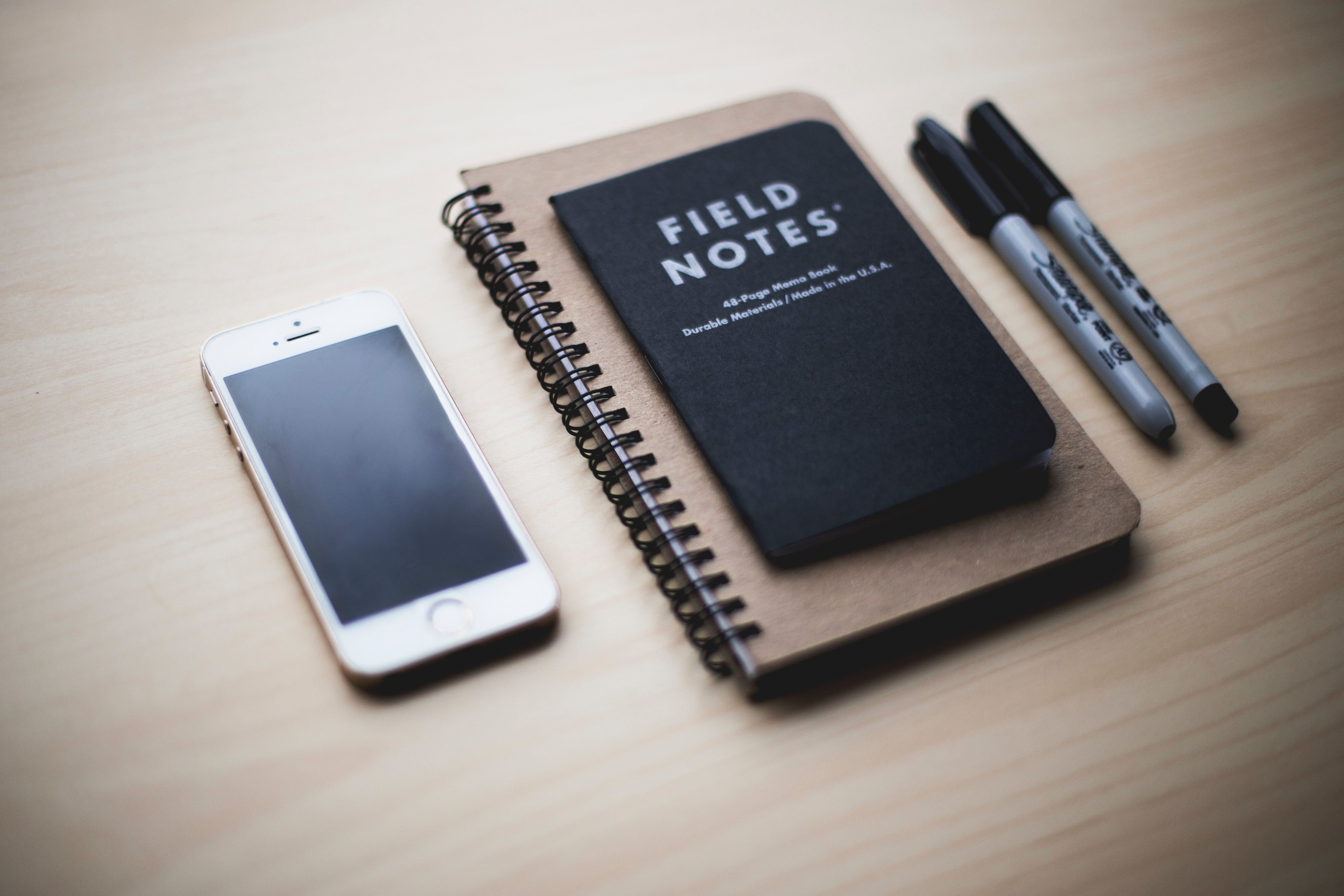
Amazing! Thanks for sharing! @Floweredvoices
You’re very welcome!